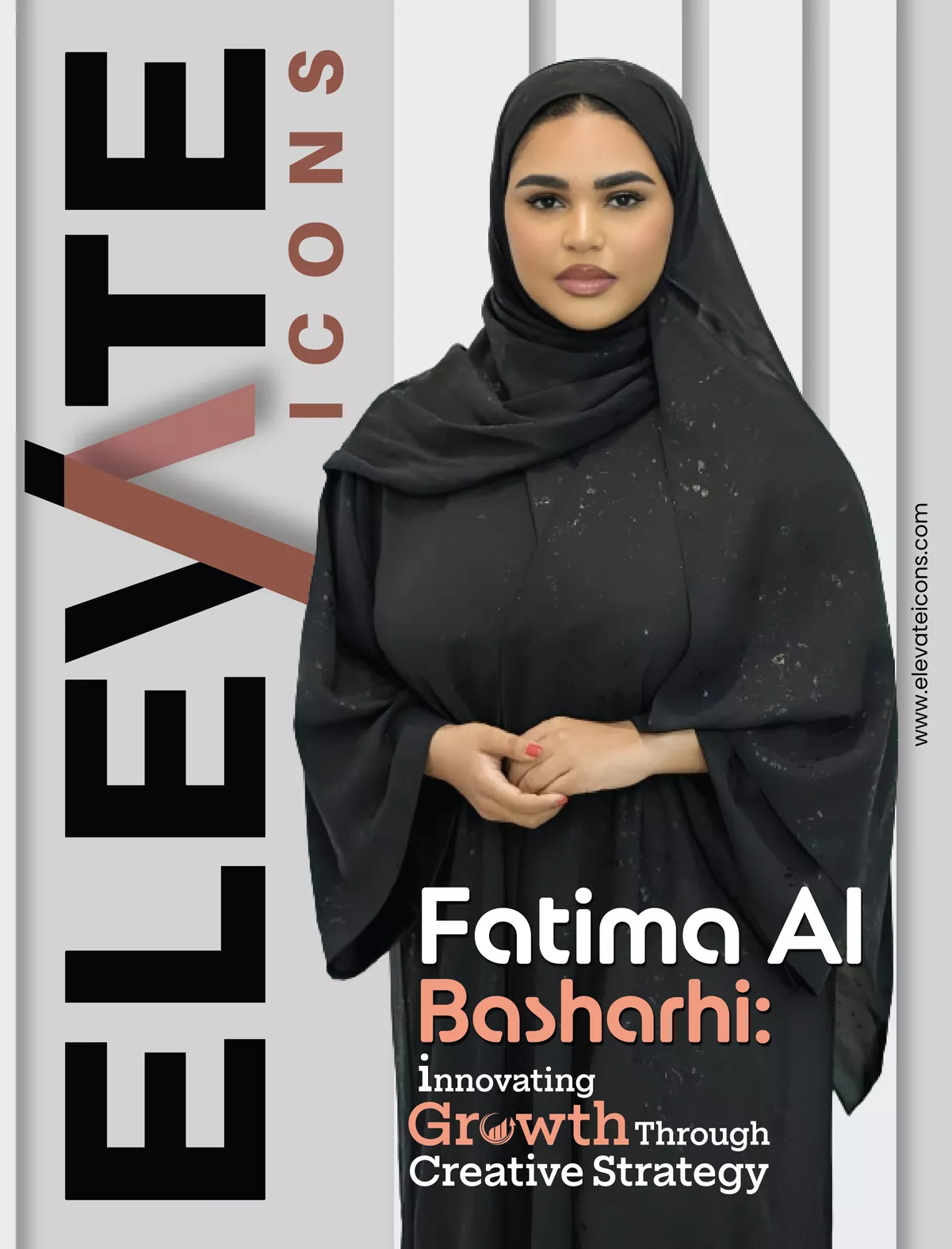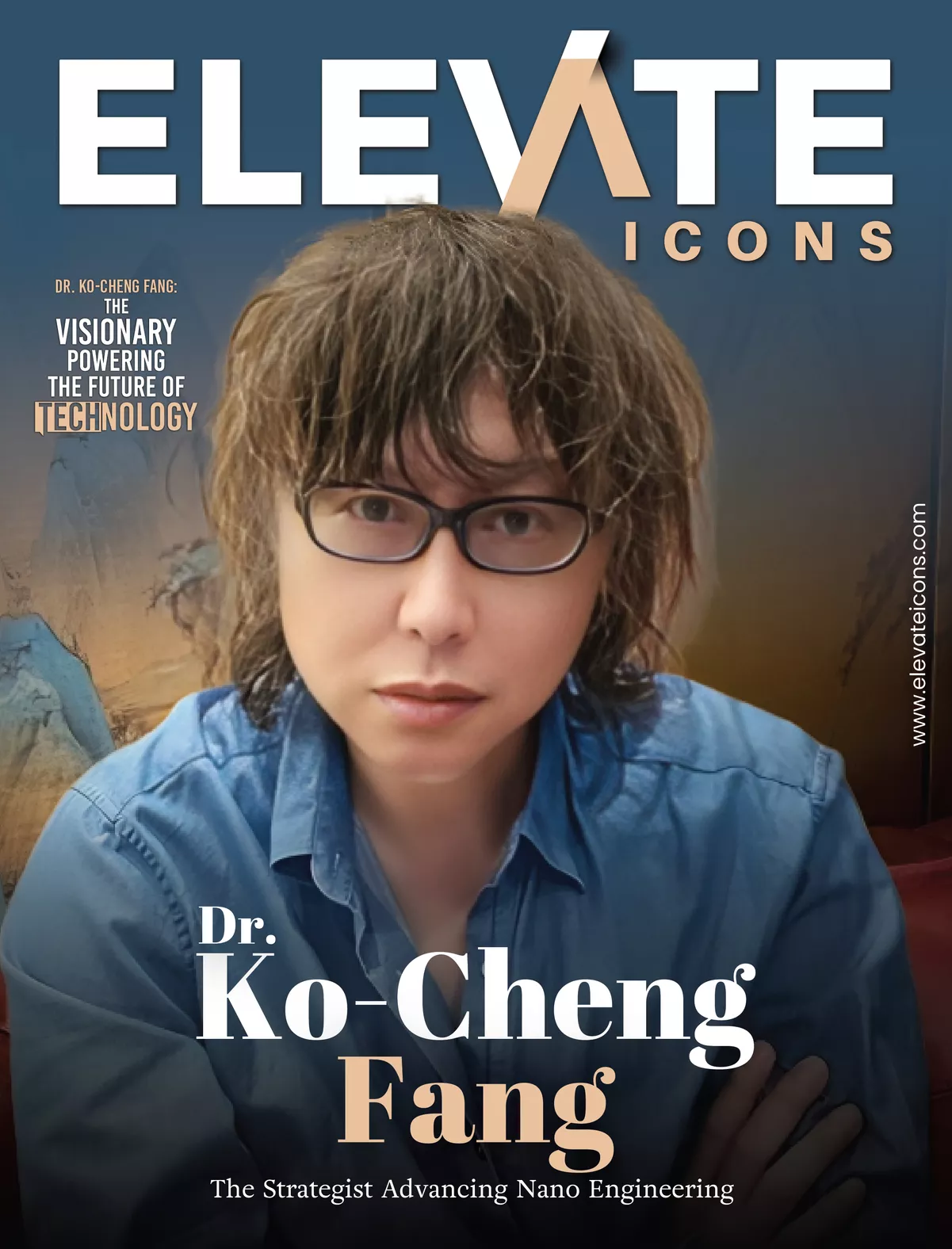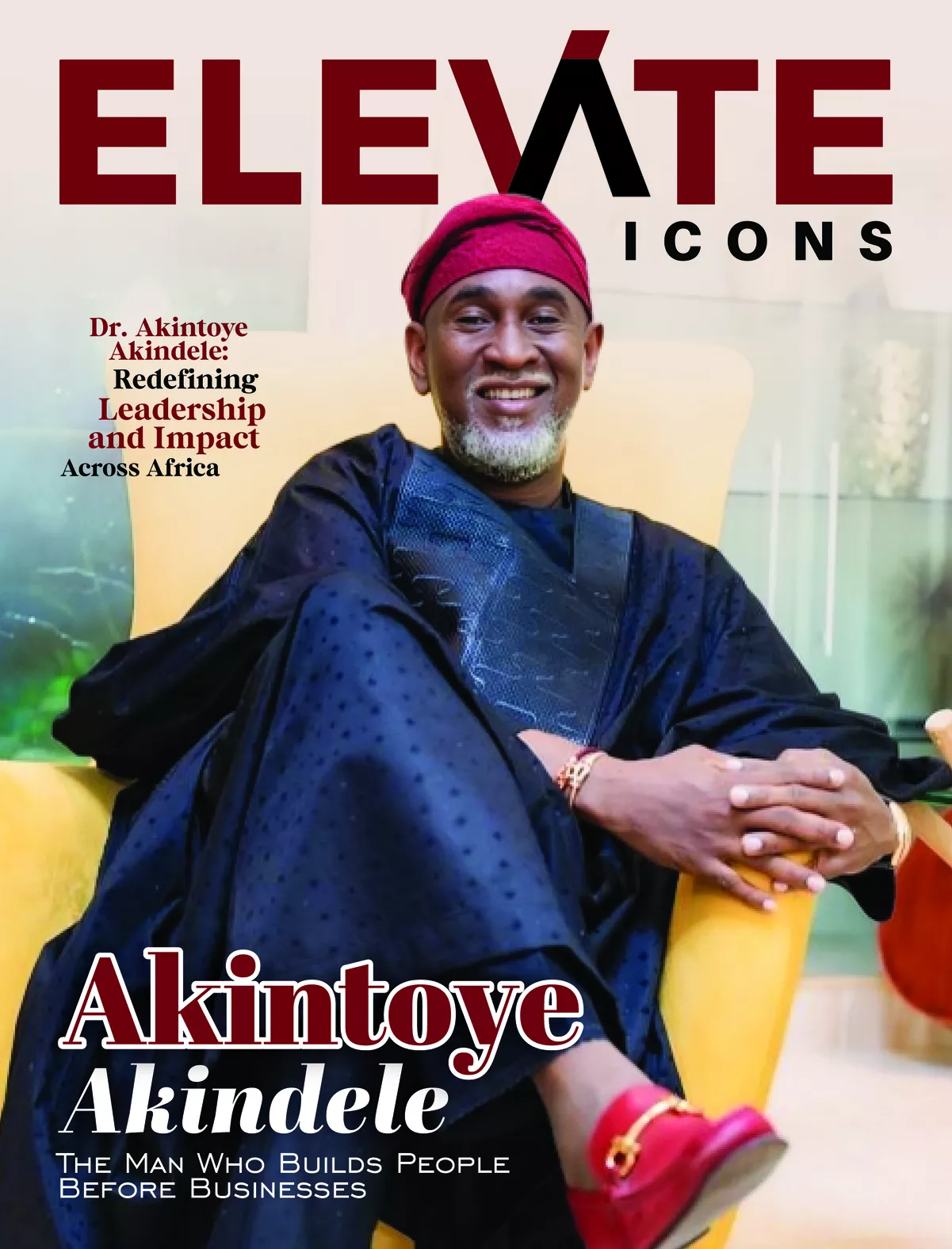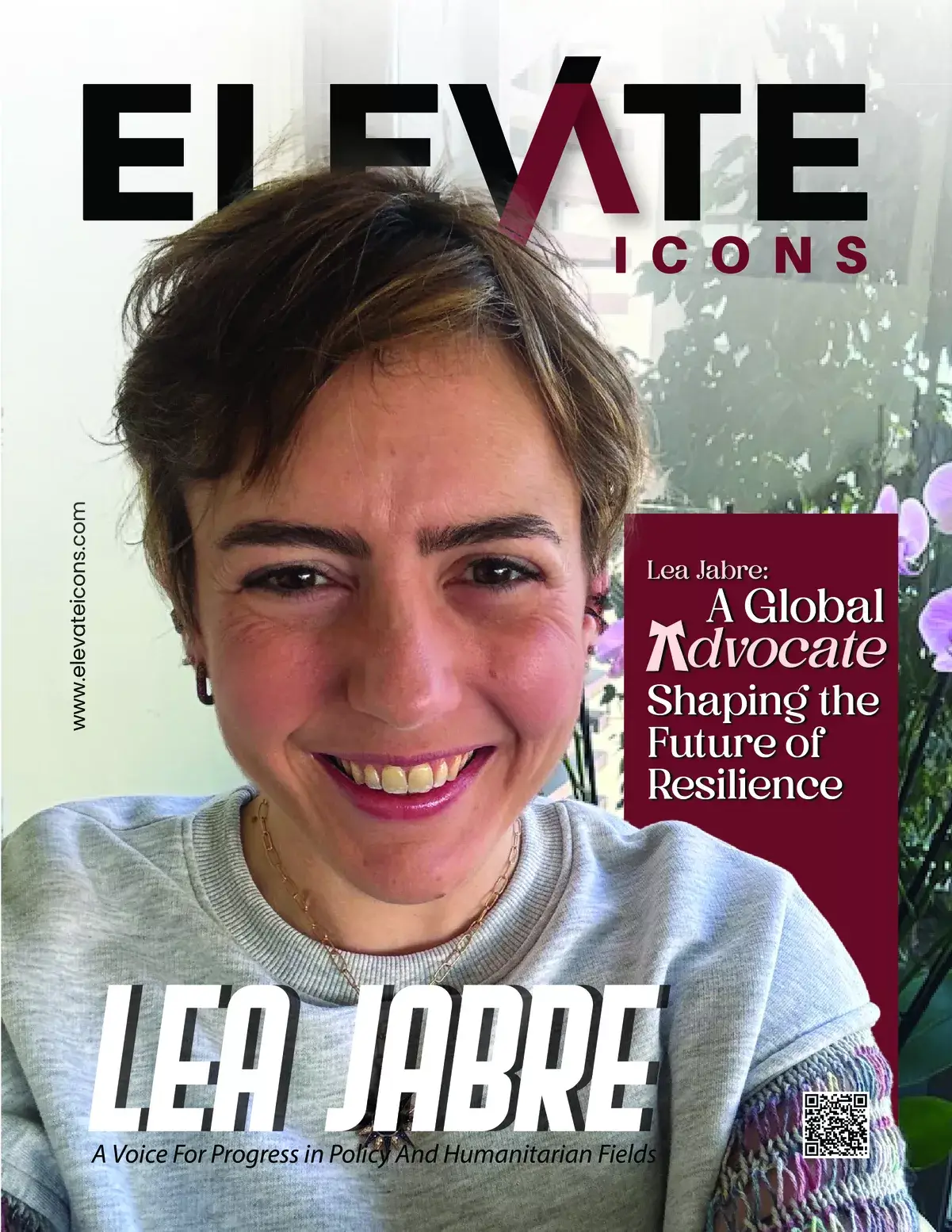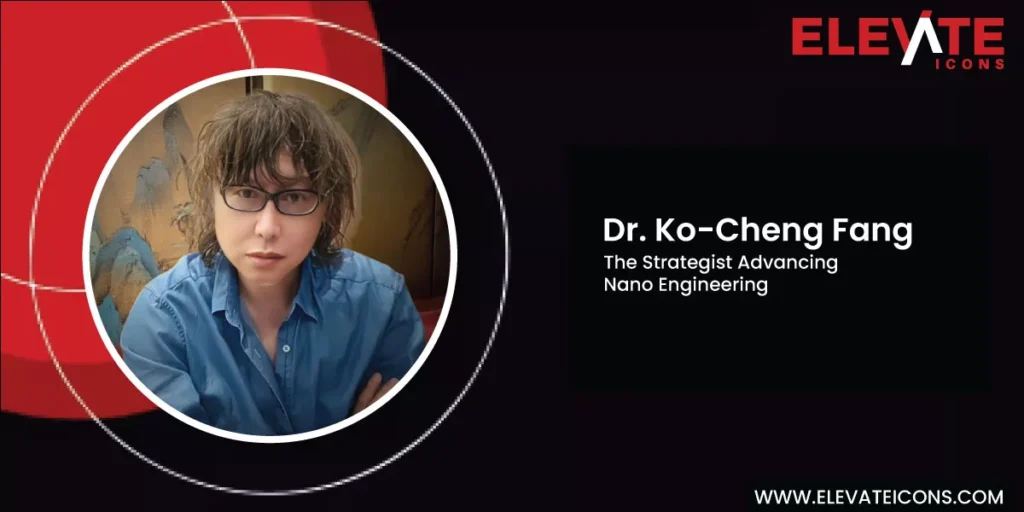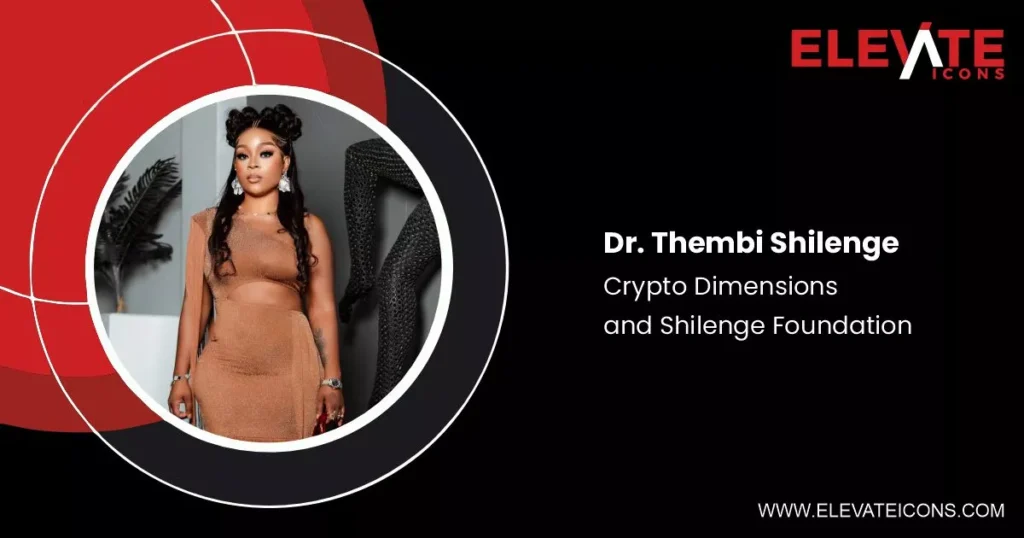In today’s world, being a local shop or small seller doesn’t mean you can’t compete with big brands. With over 3 billion users globally, WhatsApp is more than just a chat app—it’s become a business powerhouse. In this post, we’ll explore how introducing WhatsApp Business tools into your daily routine can be a game-changer for local businesses like yours.
1. Why WhatsApp for Your Business?
People live on their phones, and they’re already using WhatsApp to stay in touch. By connecting with customers where they are, you make it easy for them to ask questions, place orders, and feel closer to your brand. Whether you’re running a flower stall or a tiny cafe, WhatsApp helps your business reach people instantly.
2. Set Up Your Business Profile
Start by using the WhatsApp Business App. It’s free and simple to set up:
- Upload your logo and store details.
- Add store hours, location, and a small description.
- Share your product catalog so customers can browse and ask questions directly.
From day one, this gives your shop a more professional feel.
3. Automate Responses with Bots and Quick Replies
Tired of answering the same questions over and over? Here’s where a WhatsApp chatbot comes in handy. Several tools offer easy automation:
- Quick replies for FAQs
- Greeting messages when someone texts you
- Away messages during off hours
If you want more control, explore advanced WhatsApp Business API and chatbot platforms like Gallabox, WATI.io, or Gupshup. These let you set up entire conversation flows and send follow-up messages automatically.
4. Shared Team Inbox and CRM Integration
As your business grows, so do your conversations with customers. A shared inbox tool helps your team handle messages without duplication — no more missed texts or “I didn’t see that message.” It can sync with your CRM (customer relationship management) system, letting you track past orders, preferences, and even birthdays for future campaigns .
5. Send Broadcasts and Drip Campaigns
Want to share a sale or new product drop with everyone quickly? Use WhatsApp’s broadcast feature or drip campaigns through tools like TimelinesAI or WappBlaster. These let you send updates in bulk while keeping chats personal. Add images, buttons, or links—just remember, quality over quantity.
6. Take Orders & Payments in-app
Forget long conversations about measurements, prices, or availability. With the catalog and cart features, customers can pick items, add them to cart, and send orders—all within WhatsApp. Some tools even integrate with payment gateways, so buyers can complete their purchase without leaving the chat.
7. Use Analytics to Improve
Smart tools offer analytics—like which message got the most replies or how many orders came in. Use these numbers to refine your messages and campaigns. If customers respond better to images than text, add more visuals next time!
Selecting the right WhatsApp CRM helps you gather all these insights for personalized communication.
8. Reach New Customers with Click‑to‑WhatsApp Ads
WhatsApp is rolling out “Click-to-WhatsApp” ads and promoted Channels in many countries. These let people click a Facebook or Instagram ad and open a chat with your business directly. It’s a seamless way for local shops to gain visibility without heavy marketing budgets.
9. Add AI for Smarter Support
Meta is testing AI chatbots that can automatically answer customer queries—like “What’s your menu?” or “Do you deliver?” These smart replies keep customers happy and reduce your workload. As AI evolves, it’s becoming more accessible even for small sellers .
10. Keep It Personal & Human
No matter how many tools you use, always keep the human in your messaging. Respond personally when needed, share behind-the-scenes stories, celebrate customer milestones, and say “thank you.” Even automated messages can reflect your personality.
Best Practices Summary
| Tip | Why It Matters |
| Set accurate business hours | Avoid unpleasant surprises for customers |
| Use catalogs & carts | Simplify browsing and purchasing |
| Respond quickly | Fast replies build trust |
| Automate routine queries | Free up time to focus on growth |
| Send targeted broadcasts | Make promotions feel special |
| Track results with analytics | Improve your strategy over time |
Final Thoughts
WhatsApp isn’t just a chat tool—it’s a flexible business growth platform. With the right WhatsApp Business tools, you can chat, automate, sell, and analyze—all from your phone. As a small shop or local seller, this means personalized customer service at scale without big expenses.
Start small: set up your profile, create quick replies, share your catalog. Gradually add a chatbot, then try broadcast messages or click-to-chat ads. With each new tool, you’ll build stronger customer relationships and smoother operations.